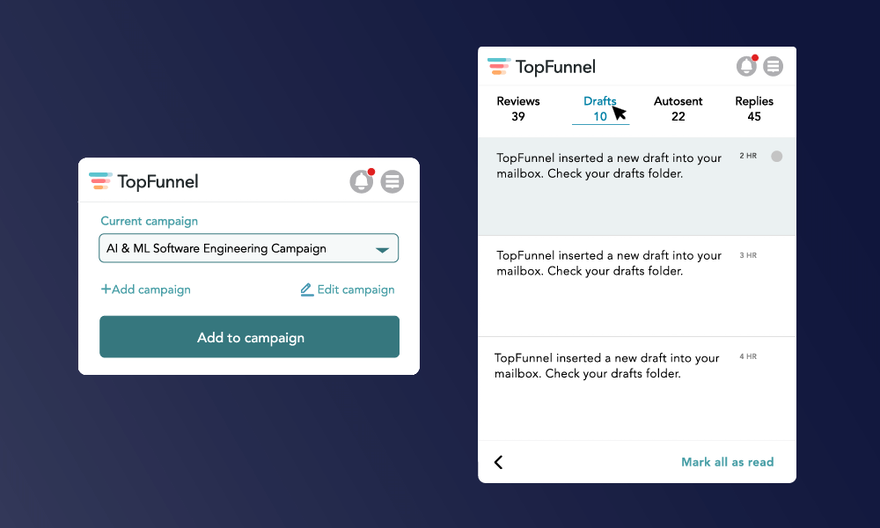The Chrome extension is now even faster
You will notice our extension is faster and its design updated. This means success messages and other notifications show up immediately. Additionally, there are two new menu buttons tucked in the right-hand corner. The first is a new notifications tab that lets you know about important events TopFunnel is doing for you or needs your attention to proceed. The second has quick links to TopFunnel’s Help, FAQ, Outreach, and Settings.
Notifications tell you what’s happening while sourcing
Notifications include new draft messages, sent messages, and replies received. You’ll see notification buckets when things happen, and it’s hidden when there is nothing new to report. Additionally, each notification links directly to the candidate on TopFunnel, so you can see more about them when you want to.
my content is now shown with context
If you’ve personalized campaigns with your content, surrounding text from your campaign is included so that you can see your message in context.
Pro Tip: To save profiles faster, use the TopFunnel hotkey combination “Option + T” then “Enter” to save from your keyboard. Think you’re a power user? Send us a video saving ten profiles in ten seconds or less . . . *HINT* there’s more Chrome hotkeys!
We’re looking forward to hearing how you use TopFunnel to supercharge how you recruit. Chat with us and let us know what you think!